Managing Gmail Configuration for Labels and Filters as Code
This post is based on my previous thread, now further expanded with additional thoughts.
why not using Gmail UI to manage
I feel like Gmail hasn’t improved the searching/filtering/labeling part in years. It’s a poor experience in general, especially for advanced usages.
confusing query builder
For example, to filter emails by compound conditions, I must learn a special syntax and put the query in the input labeled “Has the words”.
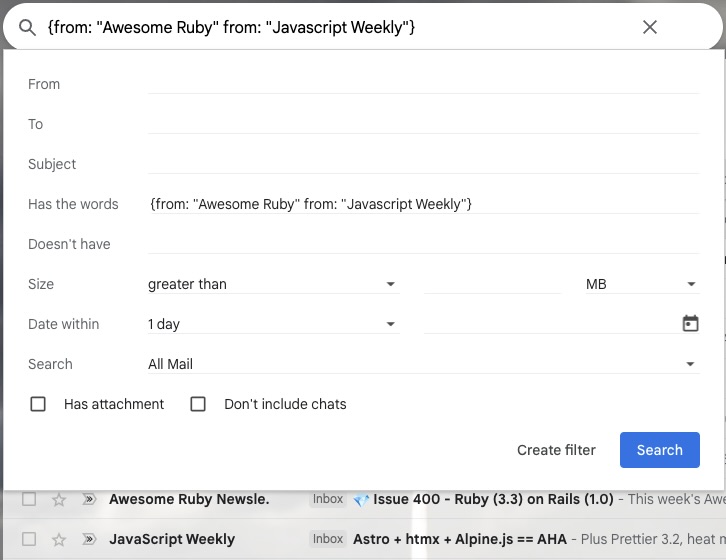
In comparison, here is a common general-purpose query builder component (react-querybuilder). It covers all types of conditions here, providing accurate information and precise control. Why can’t we have something like this, at least before inventing a query language?
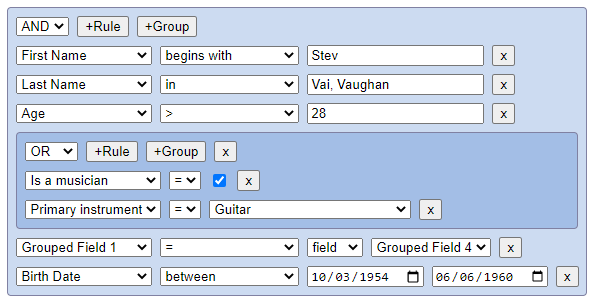
bad importing experiences
Importing filter rules is just a disastrous experience.
- The embarrassing design feels like it’s from the 90s: users have to click 3 times for “import rules”, “choose file”, and “open file”.
- The modal auto closes itself after finishing, no matter succeeded or failed.
- In many cases, the operation fails with no reason provided, hangs forever, or even crashes the whole tab.
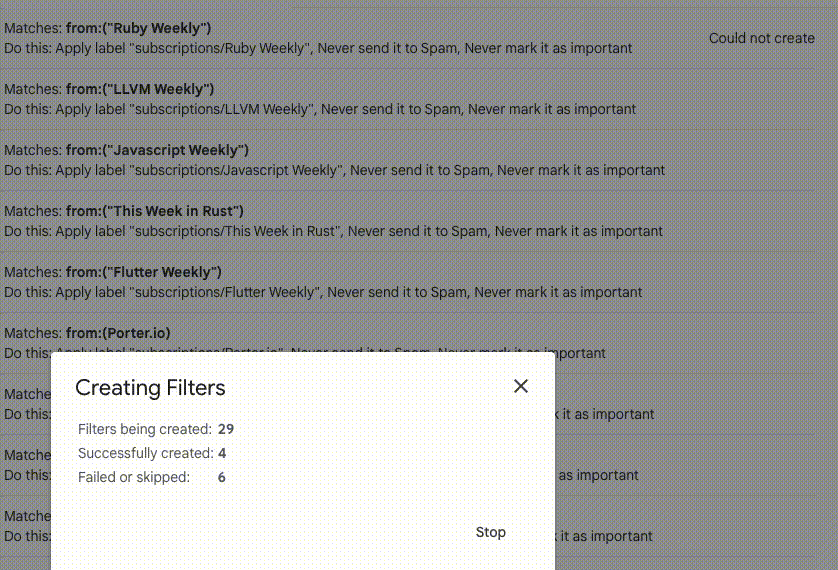
nested labels not really nested
Another surprise is that nested labels (e.g. news/a, and news/b) do not actually inherit. Therefore, you can’t easily filter all mail with labels news/a or news/b. The only way is to add a parent label news to all children mails as well.
config as code
gmail-britta
and
gmailctl
both attempt to manage Gmail config as code.
gmail-britta is the pioneer, but unfortunately has been unmaintained, while gmailctl is actively maintained.
gmailctl uses jsonnet, which is a templating language that compiles json-compatible data. With a templating language, it’s possible to define helper functions, reuse common filter actions, dynamically generate labels/filters, and split the configurations into different files.
sample decent configuration starter set
// subscriptions.libsonnet
local subscriptions = [
{ sender: "Ruby Weekly" },
{ sender: "LLVM Weekly" },
// ...
];
local rules = [{
filter: { from: s.sender },
actions: {
markSpam: false,
markImportant: false,
category: "updates",
labels: [ "subscriptions", "subscriptions/" + s.sender ]
},
} for s in subscriptions];
// enforce the parent label
local labels = [{ name: "subscriptions" }] + [{ name: "subscriptions/" + s.sender } for s in subscriptions];
{
labels: labels,
rules: rules,
}
// invoices.libsonnet
local action = {
markSpam: false,
markImportant: false,
category: "updates",
labels: [
"invoices"
]
};
local rules = {
{
filter: {
or: [
{ from: "Google Payments" },
{ from: "@intl.paypal.com" },
// ...
]
},
actions: action,
},
{
filter: {
and: [
{ from: "Apple" },
{ subject: "receipt" }
]
},
actions: action,
},
{
filter: {
and: [
{ from: "Microsoft Azure" },
{ subject: "billing" }
]
},
actions: action,
},
}
local labels = [{
name: "invoices",
color: {
background: "#ffad46",
text: "#ffffff"
}
}]
{
labels: labels,
rules: rules,
}
// config.jsonnet
local lib = import 'gmailctl.libsonnet';
local me = 'my@self.com';
local subscriptions = import 'subscriptions.libsonnet';
local subscriptionLabels = subscriptions["labels"];
local subscriptionRules = subscriptions["rules"];
local invoices = import 'invoices.libsonnet';
local invoiceLabels = invoices["labels"];
local invoiceRules = invoices["rules"];
{
version: "v1alpha3",
labels: [
{ name: "Notes" }, // gmail native ones
] + subscriptionLabels + invoiceLabels,
rules: [
// directly TO me
{
filter: lib.directlyTo(me), // a helper to match me only in TO, not in CC/BCC
actions: {
markImportant: true
labels: ["p0", "p0/directed"]
},
},
// CC/BCC me
{
filter: {
or: {
{ cc: me },
{ bcc: me },
}
},
actions: {
markImportant: true
labels: ["p1", "p1/involved"]
},
},
] + subscriptionRules + invoiceRules
}
the migration flow
With this flow, you can migrate your current UI-based Gmail configuration to a declarative one.
- prepare the configurations
- a fresh start
- (optional) if you want to manage labels with gmailctl config as well
- (optional, and with caution) remove all labels from all mails in Gmail setting.
- use
gmailctl applyto apply labels. This command also create filters but we can batch-delete them later anyway.
- re-apply all filters:
- navigate to Gmail settings/Filter and Blocked Addresses.
- (with caution) remove all existing filters.
- use
gmailctl export > ~/.gmailctl/filters.xmlto export filters into an xml file. - click “Import filters”, select the xml file, and then click “Open file”.
- select filters to import, check “Apply new filters to existing email” and click “Create filters”.
- NOTE: selecting too many (~10) filters in one batch might cause it to stuck indefinitely. In that case, just refresh and retry.
- if the import fails, try to inspect the response with devtool/network. One error I encountered was caused by me disabled the “smart label” feature but included one
category: "updates"in my rules.
- (optional) if you want to manage labels with gmailctl config as well
- back up your
.gmailctlfolder just like any other dotfiles.
Comments